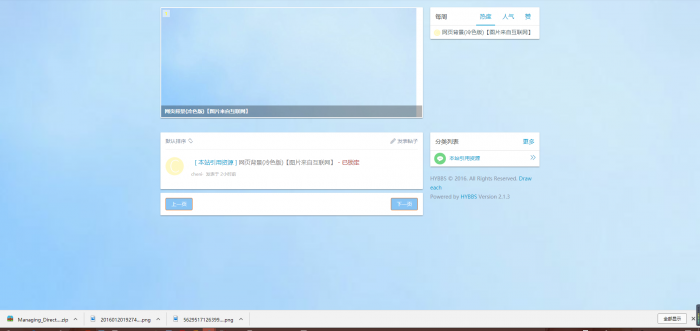<style type="text/css">
.logo a{
background-image:url("");
}
body { background-color: #FFF; background-image: url("替换背景图片地址"); background-repeat: no-repeat; background-attachment: fixed; background-position: center 0; background-size: cover; }
.widget_links li a:hover,.m-nav-show .m-icon-nav,a:hover,.site-navbar a:hover,.site-navbar li.active > a,.topbar a:hover,.topmenu a:hover,.topmenu li.active > a,.site-search-form a:hover,.site-navbar .current a,.title .more li a:hover,.widget_ui_comments strong,.widget_ui_textads a.style01,.widget_ui_posts li a:hover .text,.widget_links li a .fa{color: #00D6AC;}
.plinks ul li a:hover,.search-input:focus,.widget_ui_textads a.style01:hover{border-color: #00D6AC;}
.label-primary,.search-btn,.submit,.widget_ui_textads a.style01 strong,.excerpt .cat,.widget_ui_tags .items a:hover ,.page_tags a:nth-child(9n):hover,.pagenavi a:hover, .pagenavi .now-page,.widget_ui_sort .items a:hover{background-color: #00D6AC;}
.btn-primary{background-color: #00D6AC; border-color: #00D6AC;}
.excerpt h2 a:hover{color: #00D6AC;}
.sub_btn{background-color: #00D6AC;border: 1px solid #00D6AC;}</style>也包含了链接高亮焦点,把这段代码放到【PC】模板的css里就能看到效果了